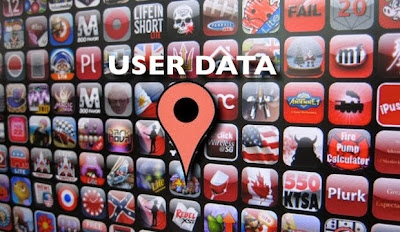 |
| Image Source: fastcompany.com |
The bad news is that 50% of mobile apps do not offer a privacy policy before a download. What makes it worse is that social media networks continue to use their user data for marketing purposes and users continue to be at risk of data-misuse.
Additional Readings: Social Media Privacy Concerns You Should Be Aware of
Privacy apps can step in to help. These are apps that help users protect their online activities, and before we get to how they work, here’s something you should know:
What happens When You Accept A Privacy Policy
Once you agree to a privacy policy, the website gets permission to access your personal information and your public profile. Your name, address, profile, pictures, log-in credentials and networks. You also allow the website to access the contacts in your email account, your gender, interests, age and location. The website then customizes your experience and delivers targeted advertisements to you based on all this information.
Your data is used for marketing from the day you sign up with a website, and here’s how privacy applications can help protect your online privacy.
About Privacy Tools
There can be four different types of privacy apps, and these are:
(a) Online blockers – such apps mask (encrypt) your data when you’re online and allow you to browse or shop without having to reveal your identity. Such apps help prevent all forms of online tracking.
(b) Email Securers – Such apps generate a different email ID during the registration process and forward you its credentials. For example, if your email is a@123.com, the app converts it to z@zzz.com. All emails sent to the masked address are forwarded to the original address. If the website starts spamming you or sells your email, you will come to know and can then de-register or unsubscribe.
(c) 1-Click Log-ins – some apps keep an account of all your credentials thereby allowing you to login automatically. You can see the details, but these get encrypted once the app uploads them during the login process.
(d) Auto Form Fillers – such apps can automatically fill forms and save you the bother.
Apps that protect privacy can have any one or all of the features listed above.
What If You Don’t Want To Use Such Apps?
If you do not want to download yet another app then you should visit the relevant social media website and change your settings. You can head to the “Settings” area and look for “Account Settings.” Use this are to unsubscribe from in-site apps or control who can see your posts. You also will be able to publish comments to a select audience of your choice.
Privacy apps are available for iPhone and Android devices and you should download and use them only if you feel the need. If you frequent social networks regularly, then it is recommended that you use one such app.

No comments:
Post a Comment